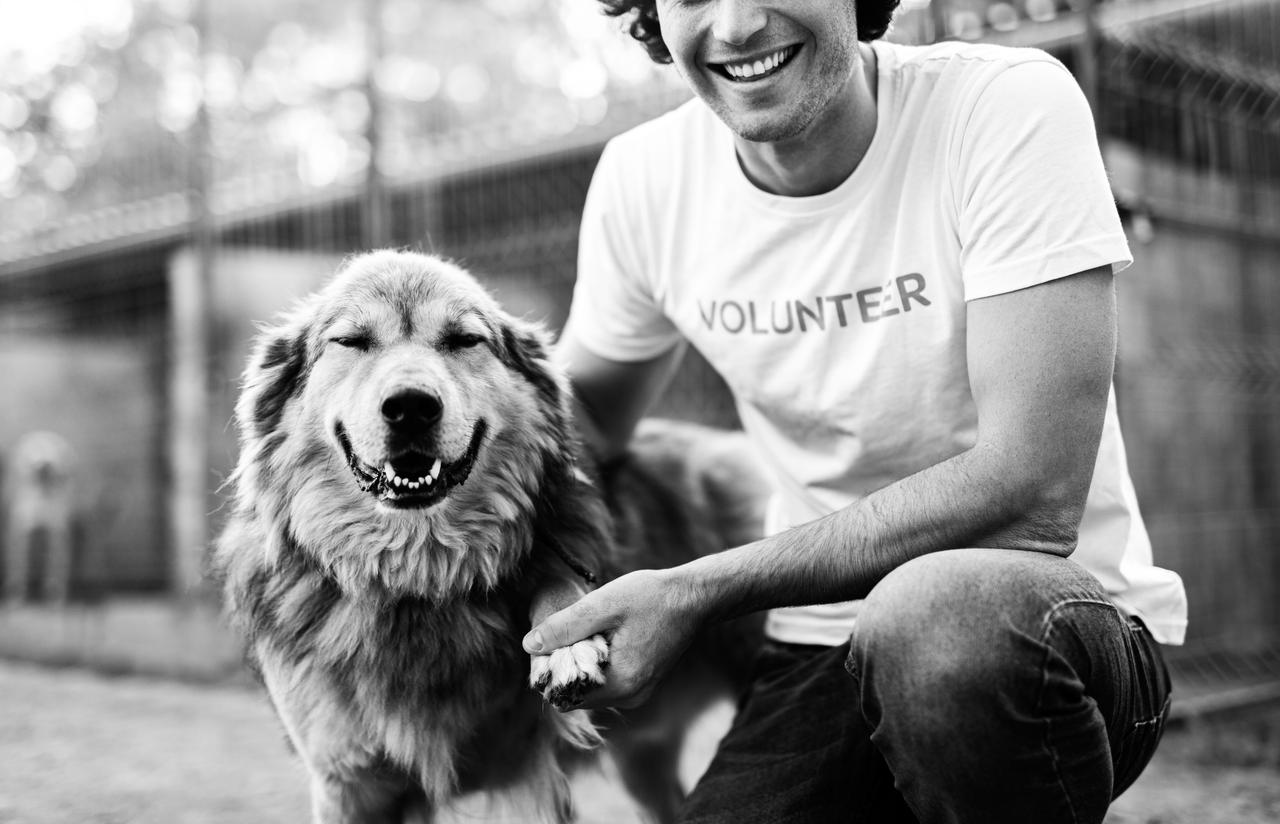At legalsuper we encourage our members to seek advice from qualified professional financial advisers
We are committed to acting in our members’ best interests and believe that making it easy for advisers to manage their clients’ accounts is one of the ways we can help members to achieve their financial goals.

How to access your clients’ accounts
1. REGISTER AS AN ADVISER WITH US
You’ll automatically be registered as an adviser when you successfully apply for third party authority on a legalsuper member account. You can do this by submitting our third party authority form (below) or your own third party form. Either form may be emailed to us at mail@legalsuper.com.au

How to access your clients’ accounts
2. ACCESS YOUR CLIENTS' ACCOUNTS VIA ADVISER ONLINE
Once we register you as an adviser with us, we’ll send you a link and your legalsuper Adviser Number. You can then create an account for Adviser Online to access your clients’ account details. (See Adviser Online Terms and Conditions)
Useful forms for advisers
Third party authority
Authorise another person(s) to be provided with information and/or documentation they request about your legalsuper account
Advice fee request
Use to request legalsuper to pay your adviser's fees from your legalsuper account.
Agreement for payment of advice fees
Allows you to register as an AFSL holder to receive Advice fee(s) payments and RCTI(s) following the provision of advice services to a legalsuper member(s).
Rollover initiation request
You will need to complete a separate transfer form for each fund you want to transfer into legalsuper.
Join: Pension membership
Contains a summary of the important information that you should know about the features of legalsuper pension products and the paperwork required to be completed to join.